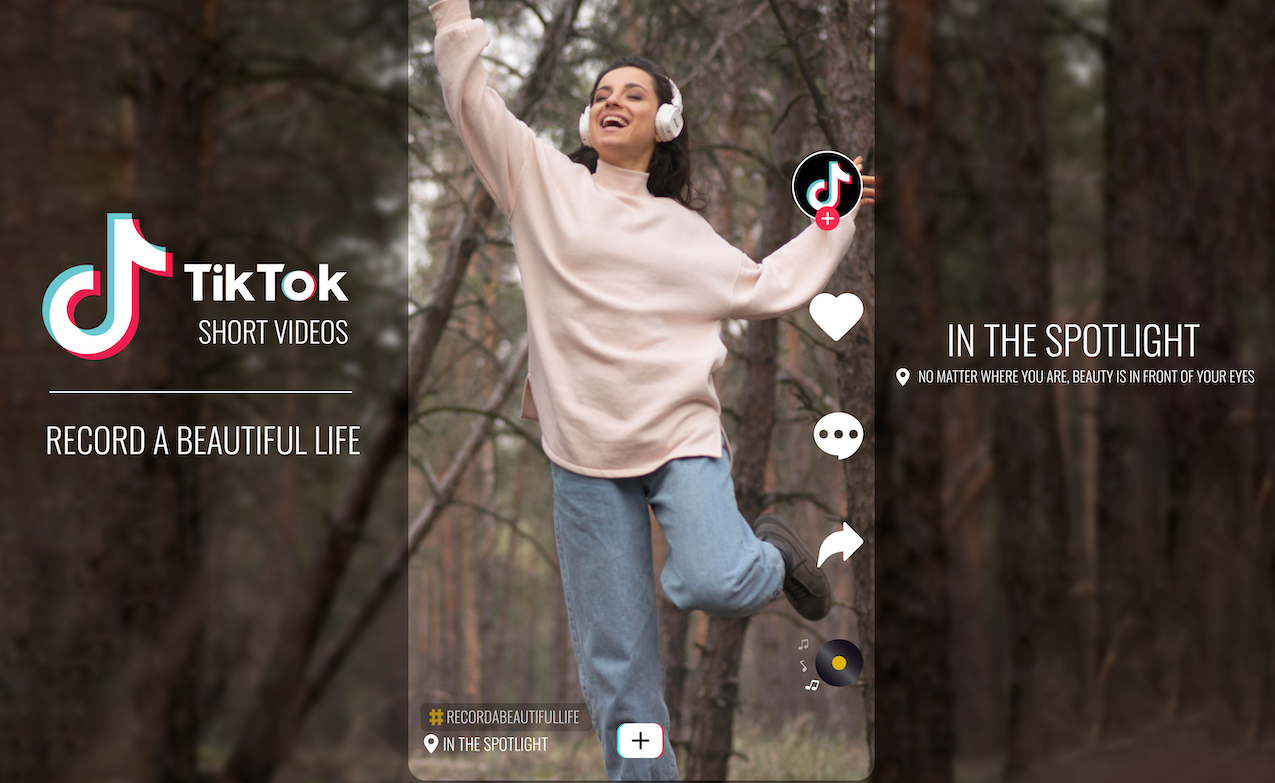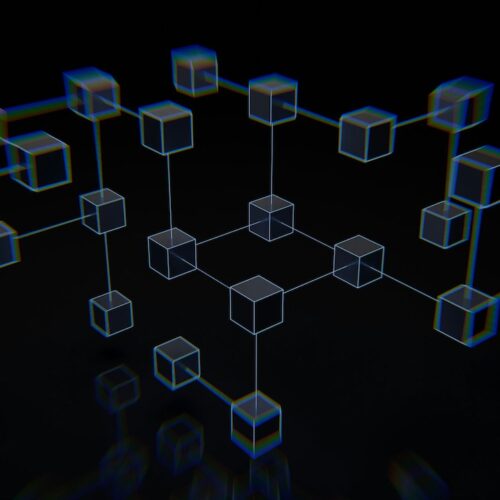Websites are prone to all sorts of errors, and if you run a site yourself, you have to be prompt in fixing their root causes.
To help you do this, here are some examples of the most common server error messages that sites can experience, and what it takes to deal with them.
404 Not Found – An Overview and Steps to Rectify It on Your Site
A 404 Not Found error is a standard HTTP response code that spells trouble for your site’s navigation. Though this server-to-browser communication issue could simply imply missing content, it disruptively affects the user experience.
Here’s how you can tackle it:
- Recheck internal and external links: A single misplaced character in the URL could cause an issue.
- Set up redirects: If a page has been moved or deleted, ensure to set up 301 redirects to guide visitors efficiently.
- Regularly update your sitemap: Make sure all pages are correctly indexed so users can easily find them.
By attending promptly to these issues, you can minimize the occurrences of disconcerting ‘404 Page not found’ screens and keep your webpage running smoothly.
DNS_PROBE_STARTED – Usually Indicates Problems With Your Computer or Internet Connection, Not Your Website
Often mistaken as a problem with your webpage, the DNS_PROBE_STARTED error is actually an indicator of possible issues with a user’s local network connection or their computer’s settings. This error can play havoc on users attempting to visit your site and lead to a loss in web traffic.
There are a few ways to fix the DNS_PROBE_STARTED error, including:
- Resetting the router: A simple disconnection from Wi-Fi followed by reconnection after some time may solve this issue.
- Flushing the computer’s DNS: Run ‘ipconfig /flushdns’ on Windows Command Prompt. For Mac users, specific syntax like ‘sudo killall -HUP mDNSResponder’ might be required based on the OS version.
- Reverting any recent changes on antivirus software and firewalls may hamper internet access.
So rather than looking for a behind-the-scenes fix on the backend of your site, take this error as evidence that it’s more of a device or connection-focused issue.
500 Internal Server Error – Causes and Solutions for Your Webpage
The dreaded 500 Internal Server Error is a generic message that appears when there’s an unresolved issue on your website server.
This error does not indicate what has gone wrong, creating complexity in pinpointing its cause.
So, how can you handle this?
- Debugging: Verify the error logs in your server software for more specific information.
- Script errors: If you have recently modified any script files (like PHP or CGI), cross-check them rigorously.
- Permissions review: Ensure all folders and files have correct permissions set up; access errors can trigger a 500 error very easily.
It’s essential to rectify these issues promptly as they harm user experience and could potentially damage SEO efforts due to prolonged site unavailability.
SSL Connection Error – How It Impacts Security And Ways To Correct It
The ‘SSL Connection Error’ is a security-related issue that appears when there’s an error in establishing a secure link between your website and a visitor’s browser. This encryption process failure can instigate user hesitation about the reliability of your site.
To correct this, you could:
- Update the server clock: An incorrect timestamp on your server might cause problems with certificate validation.
- Perform a validity check of your site’s SSL Certificate: Ensure it hasn’t expired or been revoked. If it has, renew or replace it promptly.
- Use dedicated IP Addresses: Shared IPs can result in conflicting certificates causing these errors.
Maintaining proper security measures like consistently updated SSL Certificates lets you ensure user trust in your website, which translates to more frequent visits and an increase in traffic.
Final Thoughts
If in doubt, having a permanent team member assigned to troubleshoot site errors is sensible, especially if you want to grow your business’s reputation for the right reasons.